Using Google’s NotebookLM for Data Science: A Comprehensive Guide
This blog post explores NotebookLM, its functionality, limitations, and advanced features essential for researchers and scientists.
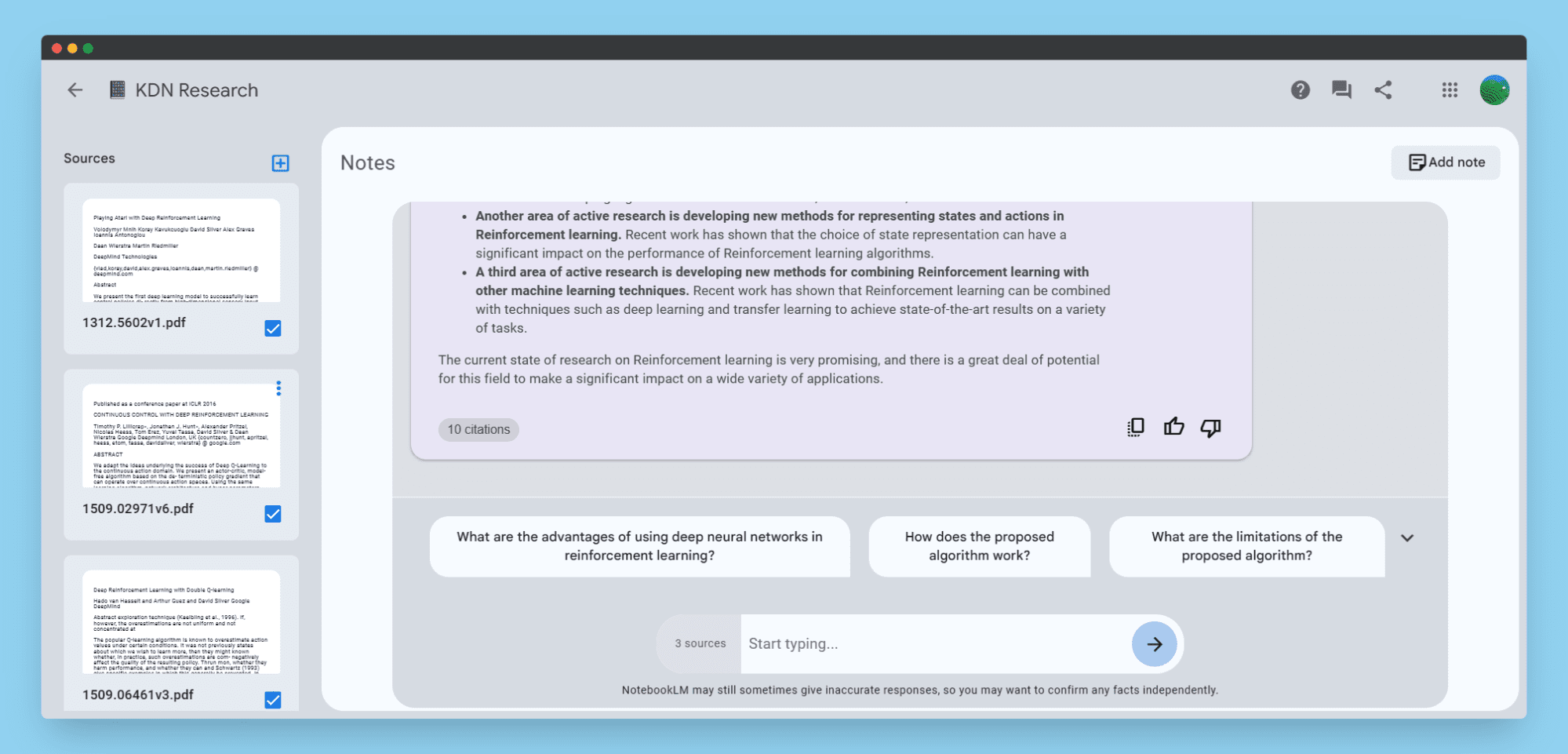
Image by Author
As the world of data science continuously evolves, the tools and technologies used by professionals in the field also advance. Google's NotebookLM is offering a unique and powerful way to understand your data and information. This blog post delves into what NotebookLM is, how it works, and the numerous possibilities it opens up for data science researchers.
What is NotebookLM?
Google's new experimental product, NotebookLM, is based on the latest advancements in large language models. It is similar to other Large Language Model (LLMs) powered applications such as ChatPDF, ChatGPT, and Poe, which allow users to upload data files and prompt questions. These applications offer the same features and capabilities.
So, why is it special?
NotebookLM is a specialized application that allows you to upload up to 10 documents. You can easily upload your sources, which may include Google Docs, PDFs from your computer, or any text content that is less than 50,000 words.
NotebookLM addresses the limitations of using ChatGPT and Poe. It allows you to upload over three documents and understand large documents in seconds.
Using NotebookLM for Data Science
Using NotebookLM is straightforward. You can upload Google Docs, PDFs from your computer, or any text content in seconds. Once your sources are uploaded, NotebookLM becomes your go-to tool for queries and creative brainstorming.
First, we will go to the “notebooklm.google.com” website and create a Project.
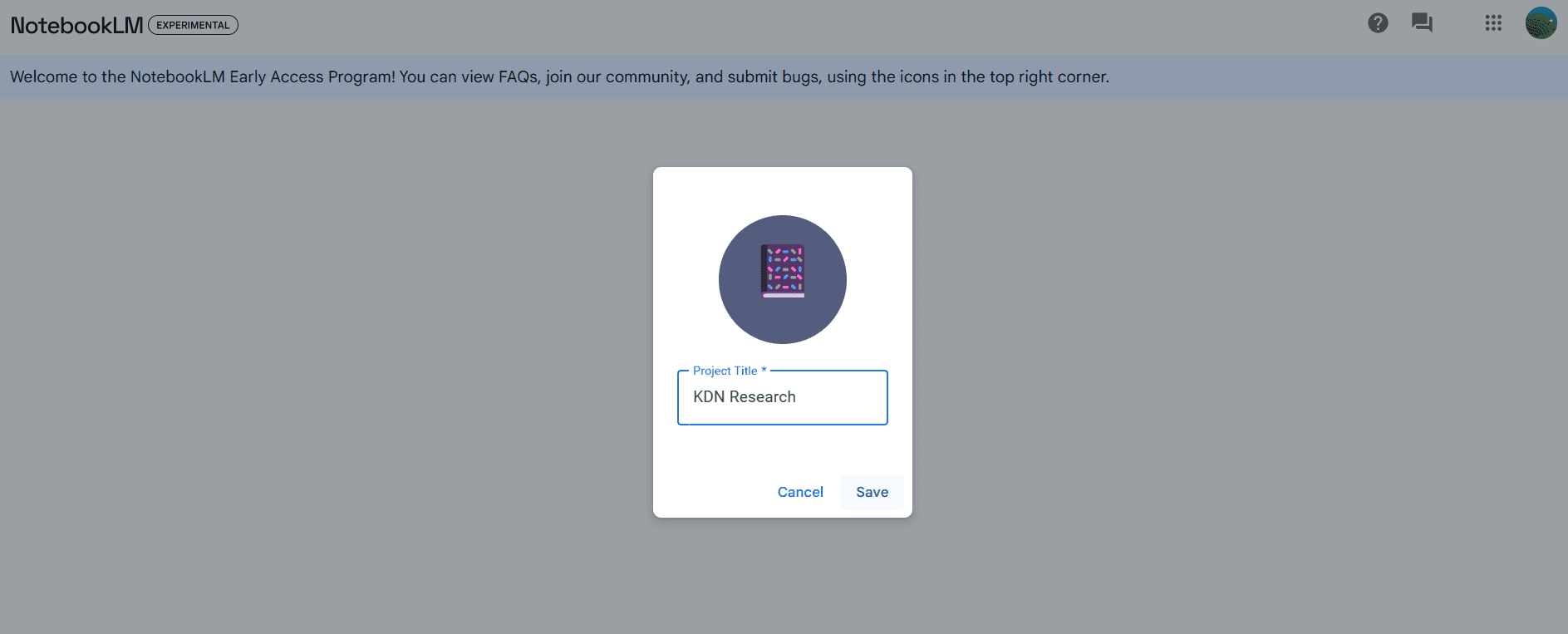
I have downloaded PDFs of popular research papers on reinforcement learning:
- Continuous control with deep reinforcement learning
- Playing Atari with Deep Reinforcement Learning
- Deep Reinforcement Learning with Double Q-learning
We will then upload these PDFs into our project one by one.
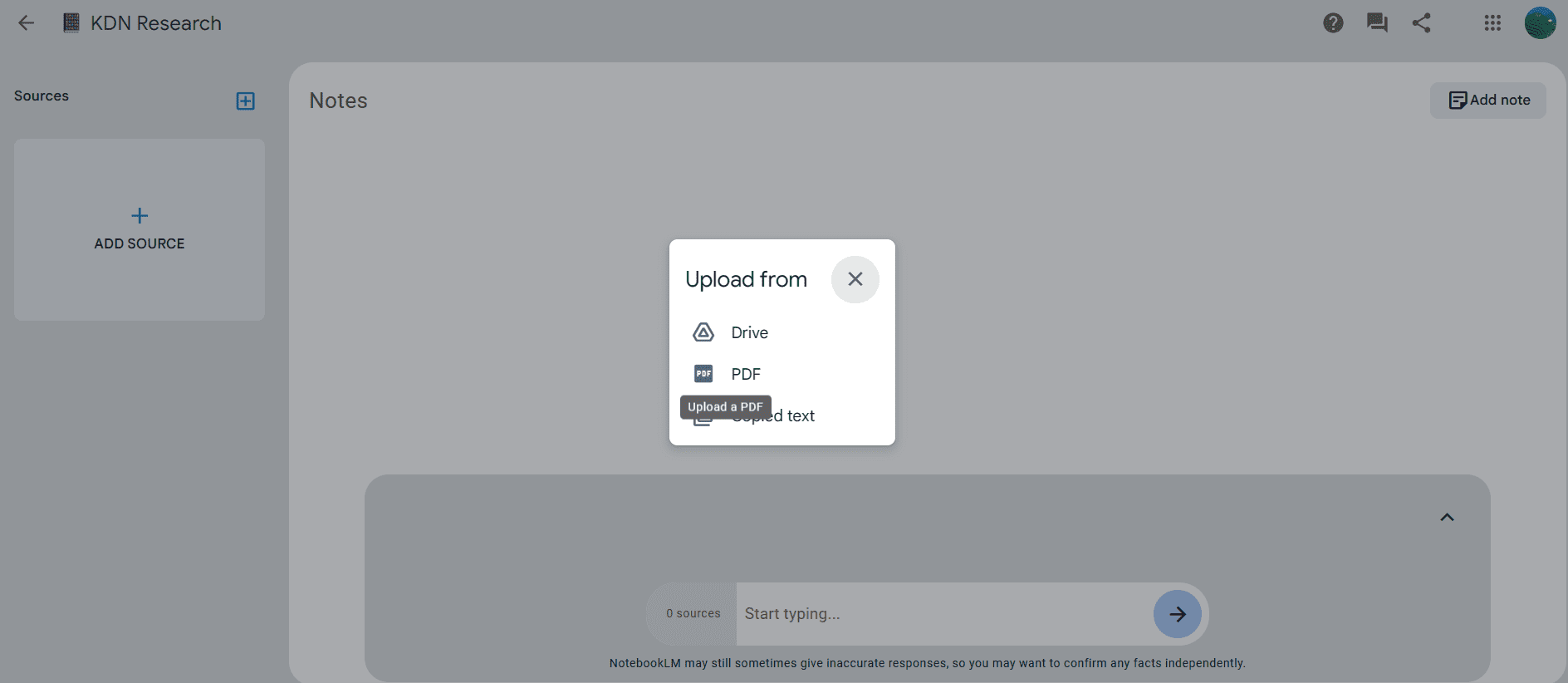
After uploading files, we select those to use as context.
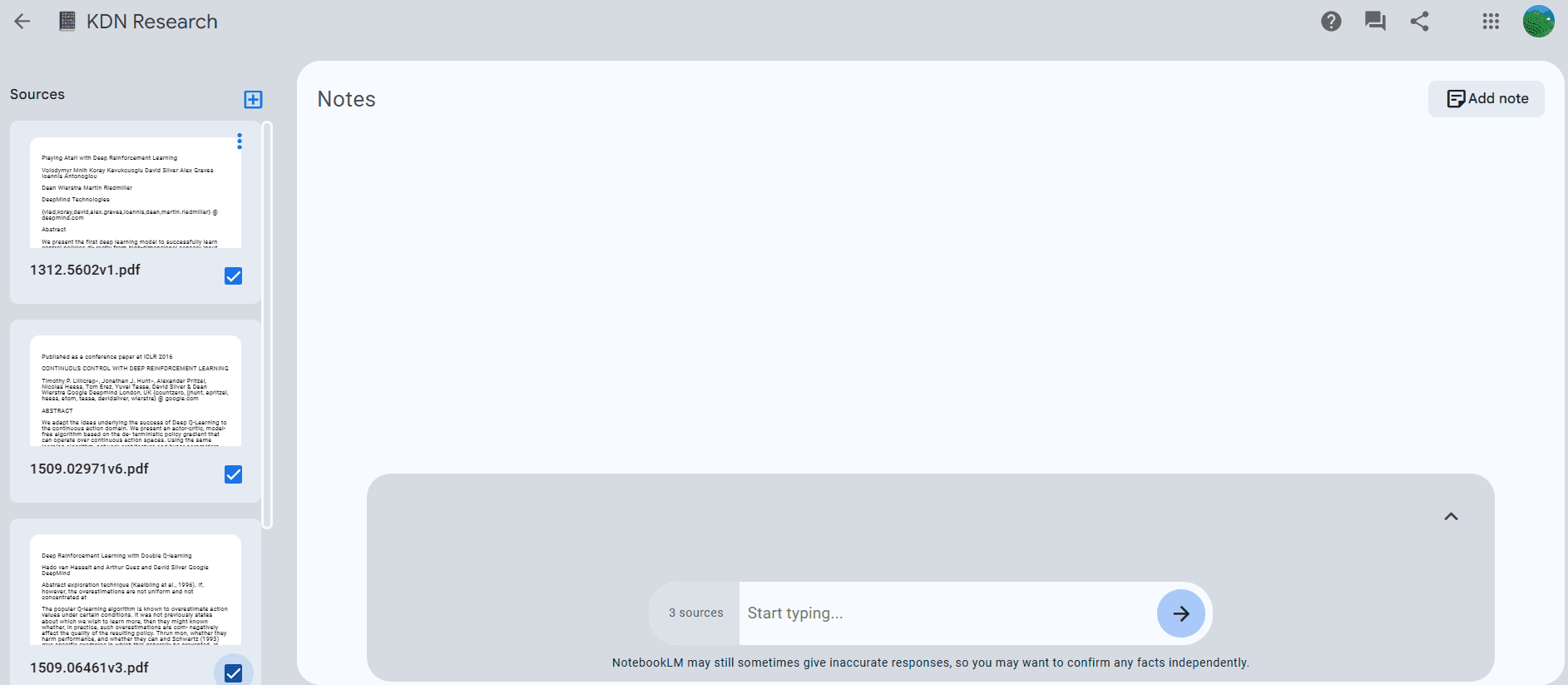
Summarization
We will select the “Continuous control with deep reinforcement learning” research paper and ask NotebookLM to summarize it for us.
Prompt: “Can you please summarize the research paper for me? Try to use bullet points.”
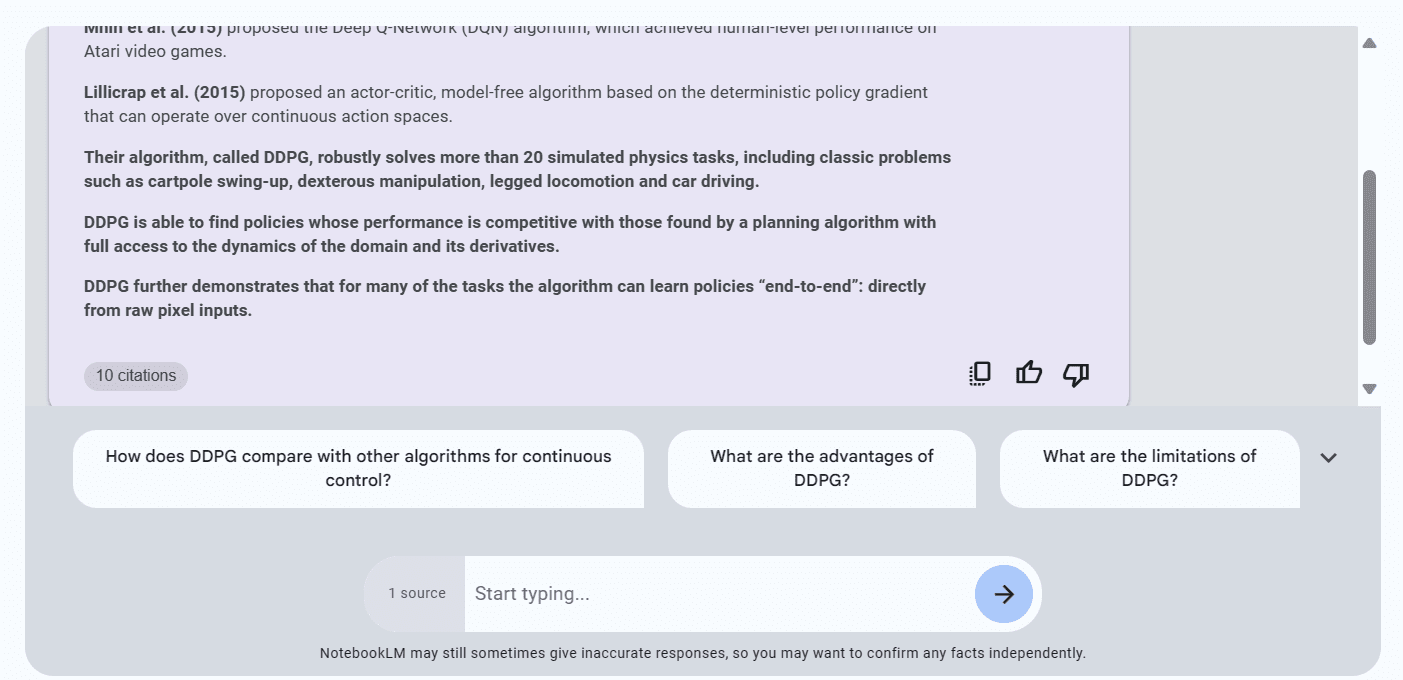
It only took seconds to get an answer. Further questions were also offered.
Terminology Extraction
We will ask it to now create a list of key terms used in the paper.
Prompt: “Create the list of key terms used in this paper.”
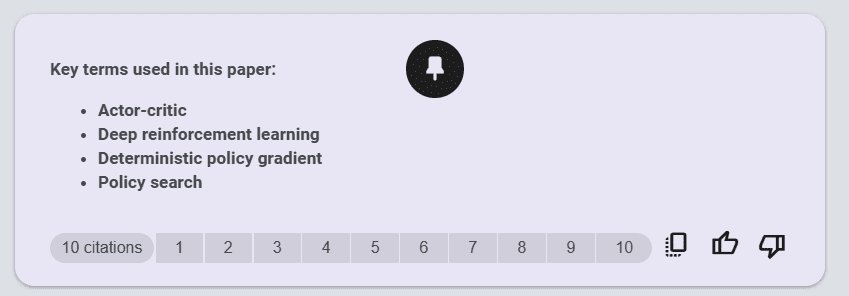
It not only provided us with key terms, but also indicated their location within the paper.
Reinforcement Learning Analysis
We will now use all three papers to understand the research trend.
Prompt: “Analyze all three research papers and provide an analysis of the current state of research on Reinforcement learning.”
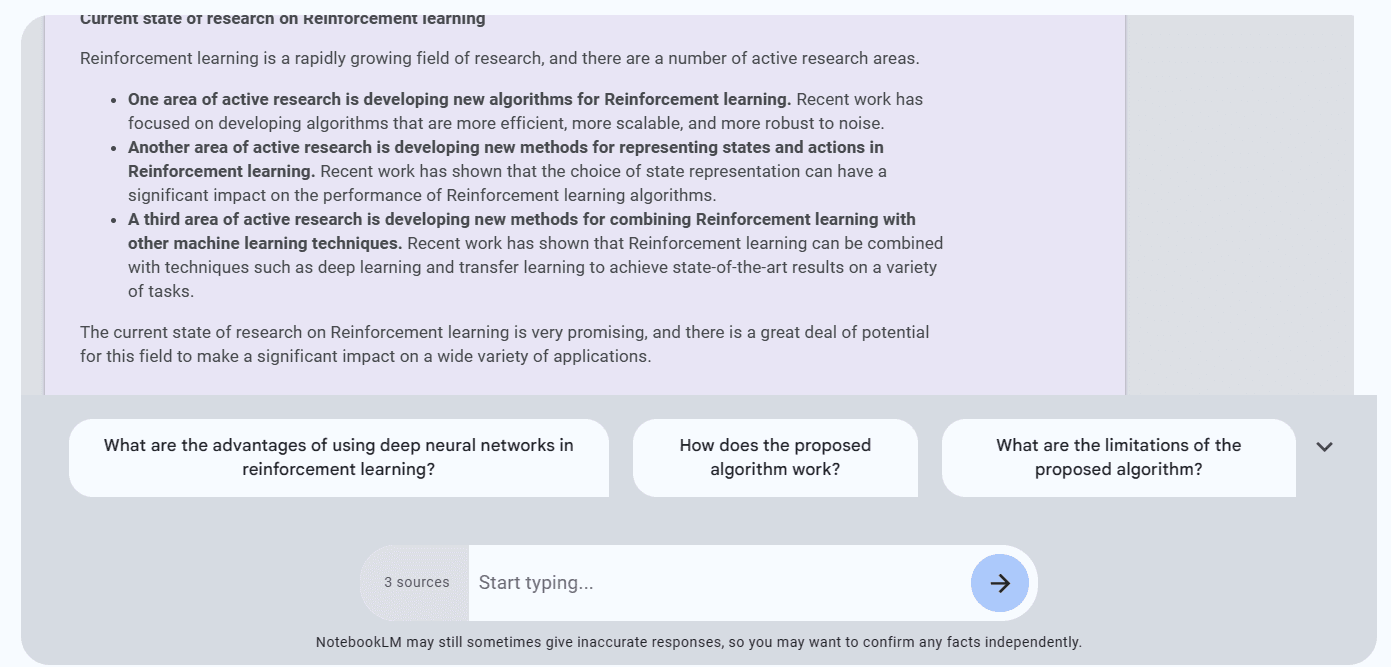
It performed really well.
Creative Assistance
We will now use it and ask the AI to help us decide on a final-year project title that will secure a job as a machine learning engineer.
Prompt: “Using three papers, generate a new research title to help me secure a job as a research reinforcement engineer.”
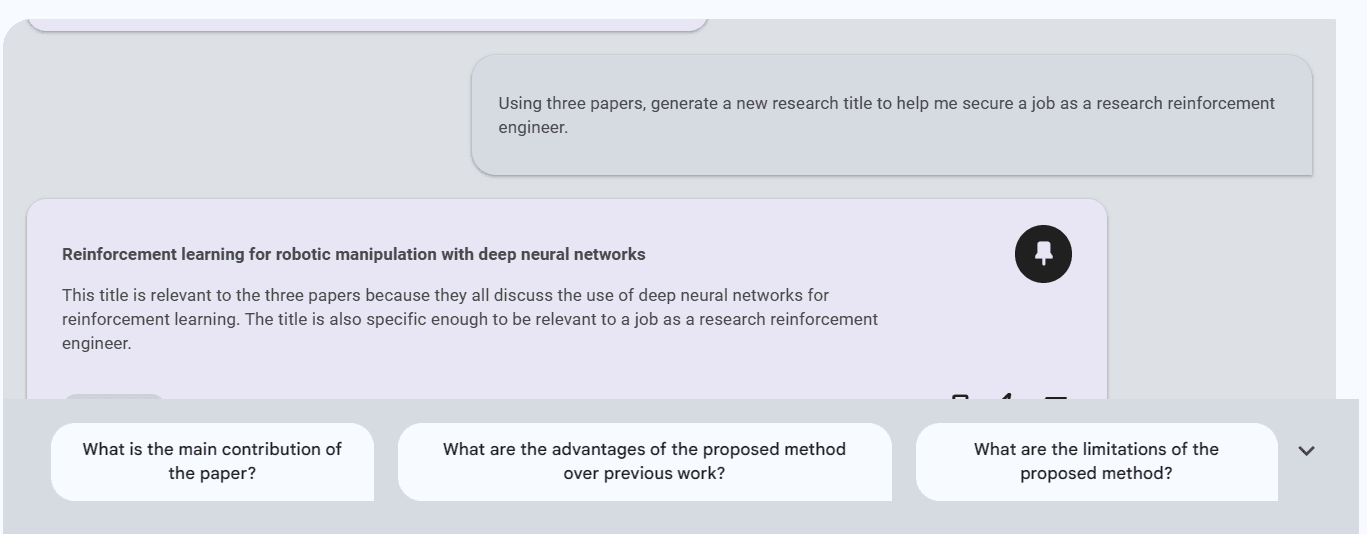
It is good. But not great.
Advanced Features
Citations
Ask any question about your sources, and NotebookLM will respond with answers, complete with citations from those documents.
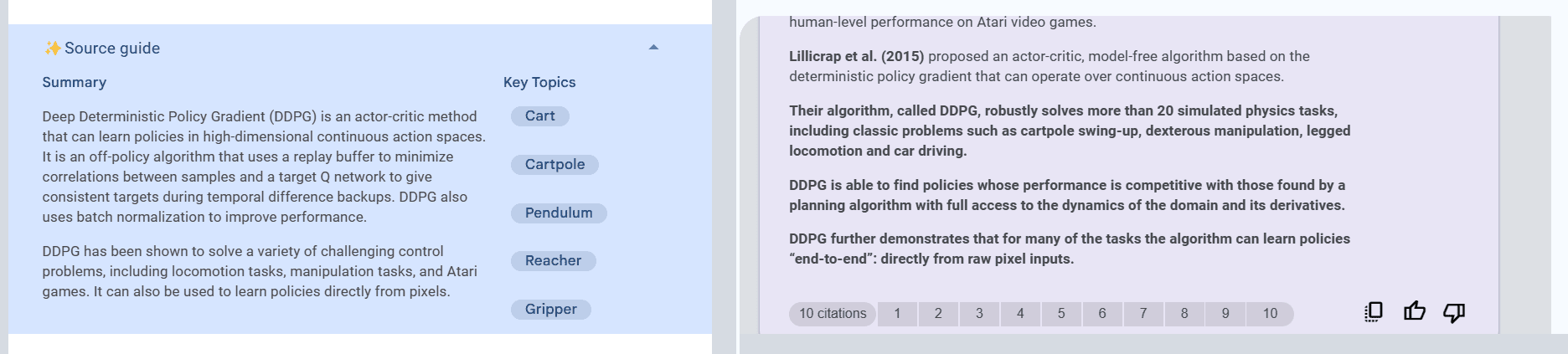
Document Guide
When you upload a new source, NotebookLM creates a "source guide" summarizing the document and suggesting key topics and questions.
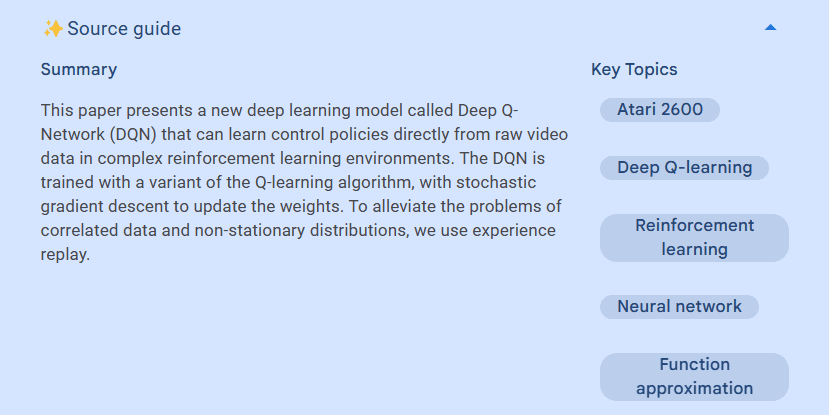
Note-taking
Each notebook contains a section for notes, where you can jot down ideas or information uncovered by NotebookLM.
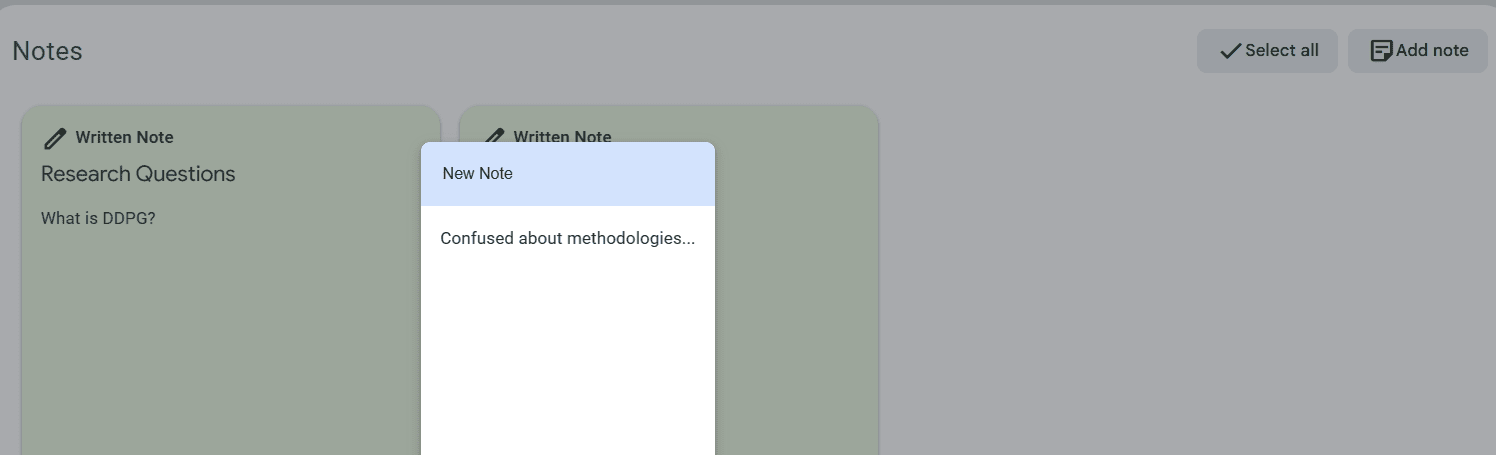
Accessibility and Limitations
- Device Compatibility: Currently, NotebookLM is best experienced on a desktop computer.
- Access Restrictions: It is initially available in the U.S. only and to personal Google accounts.
- Content Limitations: Each notebook can contain ten sources and one note, with each source capped at 50,000 words.
Collaboration and Sharing
- Collaborative Features: Notebooks can be shared with colleagues or classmates, offering either Viewer or Editor access.
- Multi-Source Interaction: Users can toggle between interacting with a single source or all sources in a Notebook.
Pricing and Availability
NotebookLM is in its early testing phase and is currently free of charge. Access is gradually being opened to small groups of people, with a registration option available for those interested in joining the waitlist.
Important Guidelines
While NotebookLM presents exciting opportunities, it's crucial to be mindful of what content to upload. Avoid documents containing personal or sensitive information. Also, be aware that it's an experimental project and currently limited to those in the Early Access Program.
Conclusion
Google's NotebookLM is a significant breakthrough in how data scientists and professionals decipher complex information. Since most of our information is in PDFs and stored on computers, NotebookLM allows you to understand your legal contract by simply adding all the files and asking essential questions. Although NotebookLM lacks some features and accuracy compared to ChatGPT, it has great potential to become an essential tool in your workspace as it continues to evolve.
Abid Ali Awan (@1abidaliawan) is a certified data scientist professional who loves building machine learning models. Currently, he is focusing on content creation and writing technical blogs on machine learning and data science technologies. Abid holds a Master's degree in technology management and a bachelor's degree in telecommunication engineering. His vision is to build an AI product using a graph neural network for students struggling with mental illness.
